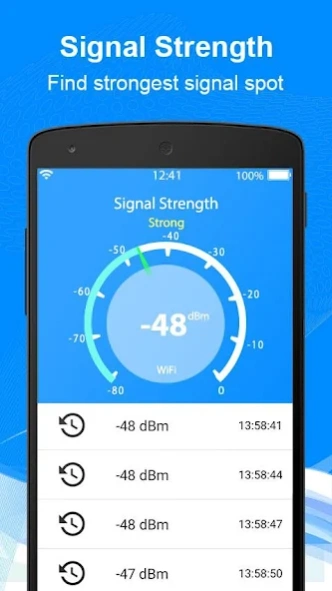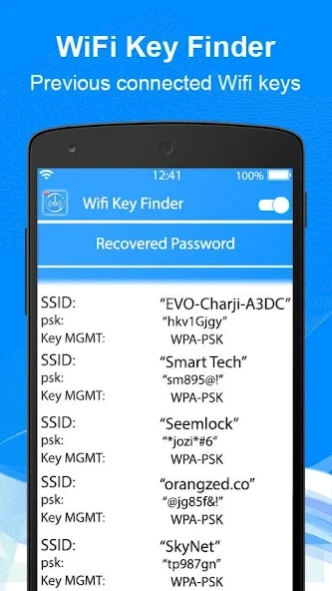Wifi Password Show-Key Finder 1.0.7
Free Version
Publisher Description
Wifi Password Show-Key Finder - Wifi Password show for all previously connected wifi & internet speed test
Excellent way to have free wifi hotspot sharing with your family or friends, wifi password key show app is a free tool to find the wifi password of your connected wifi network. Are you a forgetful person? We are often forget the password of our connected wifi network and we need it to share with our friends. Here we have show wifi password and wifi key finder app to view all wifi passwords when we need them with just a single click.
Free Wifi Key Show gives you all saved WIFI passwords for wifi networks you've connected your android device previously. This is a free wifi password viewer. wifi password recovery, wifi password reader, Show wifi password, wifi speed test, wifi signal strength, wifi autoconnect app. This is not a wifi password hacker. Wifi password recovery app that helps you to see passwords for wifi networks you've connected before. This is the best wifi password recovery tool & wifi password viewer. It works only if your device is rooted.
Wifi password key show and wifi password view to recover all the password keys of wireless connected networks you have ever connected with ease. Simple steps to find your wifi password keys to share your password with your friends. Device should be rooted to use this application. You must have to be connected to your wifi network in the past. Free wifi key show & wifi key finder shows the WiFi Access points, channels, their frequency, SSID and wifi password. Wifi Password Key view is a simple tool used for purpose of restoring wifi password, sharing wifi password with your friends however it cannot hack/crack any wifi password. Not intended to crack wifi networks.
Free Wifi Password Key Show Features:
* Your phone should be rooted to use this function.
* You need to have connected to the network in the recently.
* Show list of wifi networks ever connected.
* Show SSID and Password
* Now copy the password or share with friend.
* Wifi key viewer and password recovery
* Check real-time internet speed
* Wifi password reader list
* Wifi Connect Disconnect
* Check Wifi signal strength and find strongest signal spot
* Wifi password view and wifi key recovery app
* Channel rating and much more
Wifi Key Finder and free wifi password viewer helps to view the passwords of previously connected wifi networks. It works only if your device is rooted, it is the password reader app that reads the wifi password of wifi network. Wi-Fi password key show neither hacks any wifi password of others nor it can be used to crack wifi password to use for free wifi network. It only reads the wifi passwords of previously connected networks from the device itself. Take wifi speed test to measure wifi internet performance for your wifi network. Check wifi singal strength and find the strongest signal spot.
NOTE:
Wifi Password key Show & All Wifi Key Finder application does not use or share any kind of user personal information with any third party. App does not discover wifi passwords!
App is completely free and supported by ads to meet developer cost. Rate our app if you like the app! Thanks & enjoy!
About Wifi Password Show-Key Finder
Wifi Password Show-Key Finder is a free app for Android published in the System Maintenance list of apps, part of System Utilities.
The company that develops Wifi Password Show-Key Finder is AppStack Locker Team. The latest version released by its developer is 1.0.7.
To install Wifi Password Show-Key Finder on your Android device, just click the green Continue To App button above to start the installation process. The app is listed on our website since 2023-01-17 and was downloaded 31 times. We have already checked if the download link is safe, however for your own protection we recommend that you scan the downloaded app with your antivirus. Your antivirus may detect the Wifi Password Show-Key Finder as malware as malware if the download link to com.free.wifipasswordshow.keyfinder.wifikey.keyviewer is broken.
How to install Wifi Password Show-Key Finder on your Android device:
- Click on the Continue To App button on our website. This will redirect you to Google Play.
- Once the Wifi Password Show-Key Finder is shown in the Google Play listing of your Android device, you can start its download and installation. Tap on the Install button located below the search bar and to the right of the app icon.
- A pop-up window with the permissions required by Wifi Password Show-Key Finder will be shown. Click on Accept to continue the process.
- Wifi Password Show-Key Finder will be downloaded onto your device, displaying a progress. Once the download completes, the installation will start and you'll get a notification after the installation is finished.